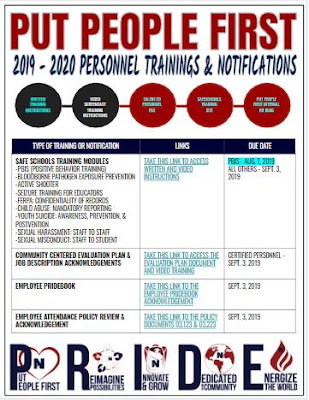We have come to the end of the first pay period being recorded in KRONOS and wanted to provide some guidance. Please remember that we are still in the testing phase so you must still submit a paper timesheet for this pay period and must continue to use a paper timesheet in October.
Exempt Employees - There is nothing you need to do for KRONOS. Please do not worry if you get emails saying that your timesheet has been approved or rejected. KRONOS is not being used to track your daily work hours but will be used in the future for additional responsibilities that are paid an an hourly rate such as ESS. We will provide additional guidance when it is time to begin tracking those hours in KRONOS.
Non-Exempt Employees - Once your workday is complete, you must review and submit your timesheet in KRONOS. I have provided a short screencast for you to review. Please review the screencast and then complete the following steps:
- Ensure all absences for the pay period are recorded in Aesop.
- Review your timesheet for accuracy.
- Submit timesheet change requests if necessary.
- Once all timesheet change requests have been approved, submit your timesheet.
- Your paper timesheet and KRONOS timesheet should match.